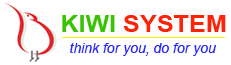SCREENSHOTS
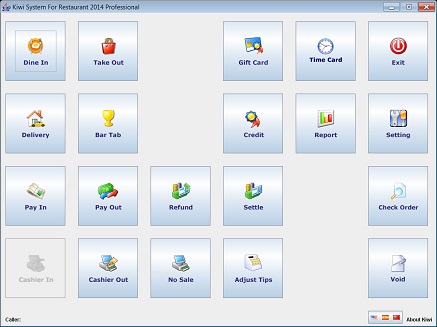 |
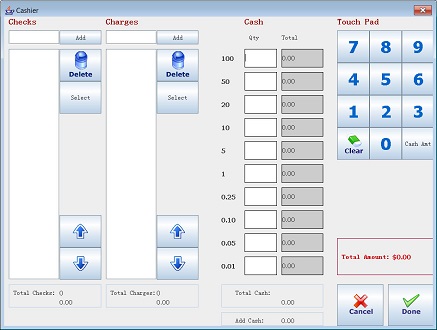 |
|
|
Kiwi System for Restaurant Main Screen with easily accessible function buttons. Each function button requires login to prevent unwanted access. Each employee can have its own access code with defined access level to control access accordingly. |
Cashier window for performing cashier in action before start of the business to record the actual money count in the cashier drawer, and cashier out action at close of business to record the remaining actual money count, the checks and charges received. |
|
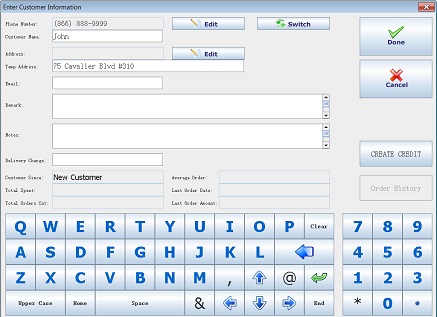 |
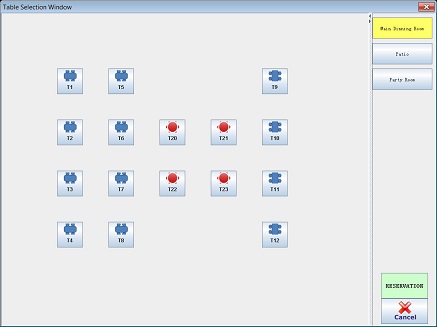 |
|
Customer Information can be recorded into the POS for tracking and statistics purpose. Credit can be created for a given customer via this screen. The order history of the customer can be accessed from here to repeat one of the past order easily. |
For Dine-In orders, the Table Selection window will be displayed for selecting the table the customer will be seating. The Table Map is totally user defined, and multiple maps can be configured which can be easily switched via the right panel. Table Reservation can be accessed as well. |
|
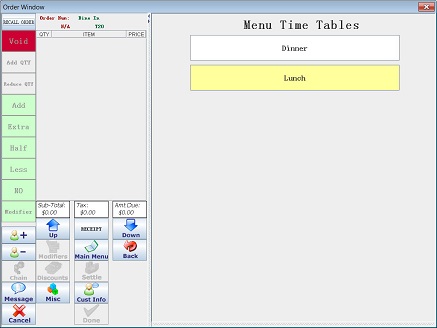 |
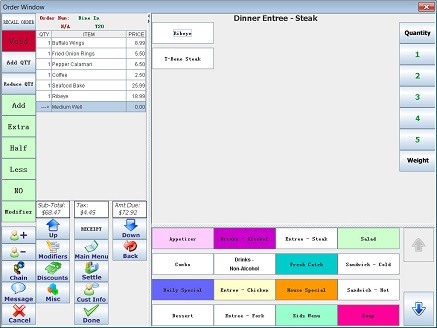 |
|
When more than 1 time table is defined, the selection of time table will be displayed when Order Window first opens. Often times, restaurant has different menu for Lunch and Dinner time, but yet, they may allow their customers to pick items from the menu not currently active. This set up provide such flexibility. |
The right panel on the bottom displays all the defined Categories, while the right panel on the top displays the menu items belonged to the selected category. The button of each category or item can be user defined. Page up or down button will be displayed, if applicable, when there are more items. |
|
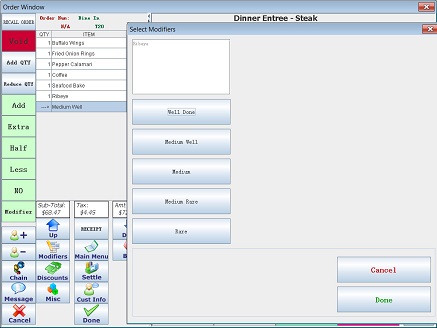 |
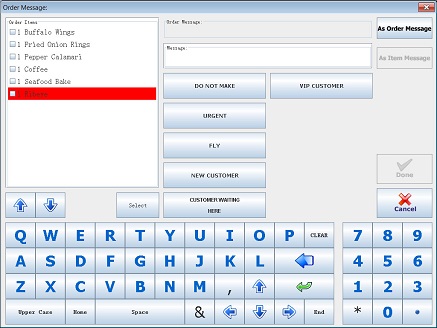 |
|
Forced modifiers can be defined for any menu item. In this example for "Ribeye" menu item, a selection on how well the steak should be cooked is displayed for selection. Up to 6 level of forced modifiers can be defined. |
Frequent message for the communication among the restaurant operators can be defined and put on a given order. This message is only printed on the kitchen receipts not the customer receipts. This helps to streamline the communication between the front and the back. |
|
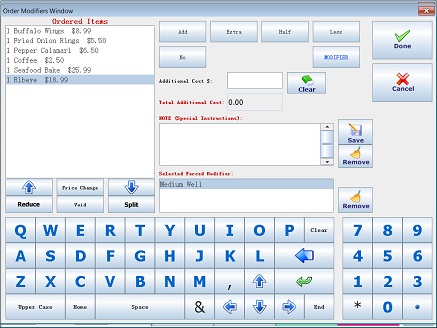 |
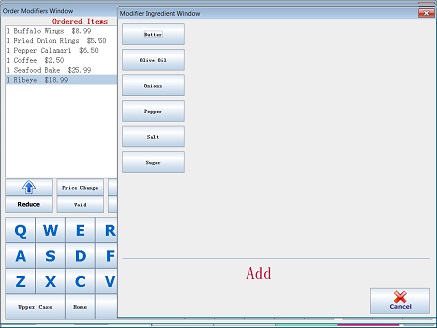 |
|
Special modification or notes of a given ordered item can be defined in the Order Modifiers Window, such as if "Add Onions" is requested by a customer for a given ordered item. Any additional cost can be entered for a given item as well. |
When "Add" is selected in the Order Modifiers window, the list of user-defined modifier ingredient will be provided for selection. This saves time from manual entry. |
|
 |
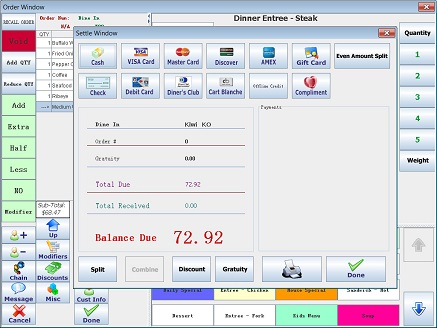 |
|
This window displays all the open orders of the login employee by default. Various filters are provided to help nail down on the display. In addition, there is a quick search option by order number or phone number to pull up a particular order. |
The Settle window provides various payment methods to be used to settle an order. In addition, it has function keys to split a given order, a combine to another order, applies discount, adds gratuity as well as print receipt. |
|
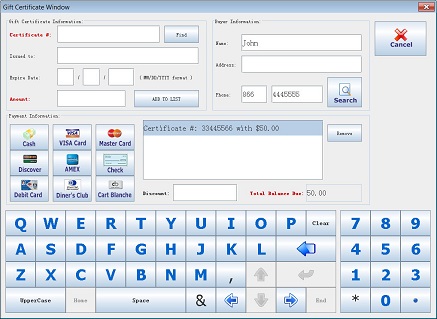 |
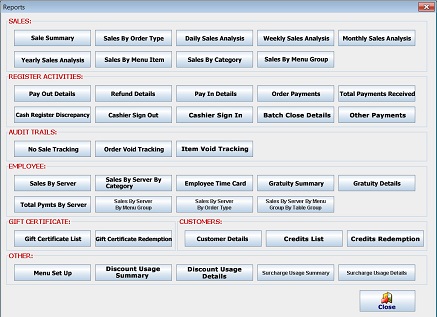 |
|
Gift Certificate window allows gift certification to be sold with details recorded into Kiwi POS for future redemption. Multiple gift certifications can be sold in one transaction for a given payer. |
This is the main Reports screen showing the number of variety reports in different aspects available for execution. Reports from sales, register activities to audit trail are all available. |
|
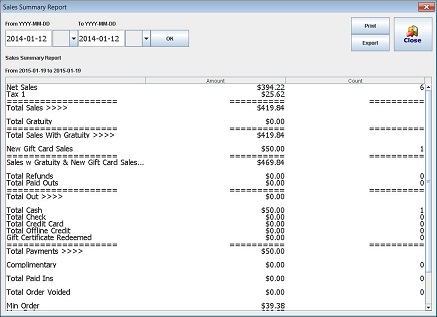 |
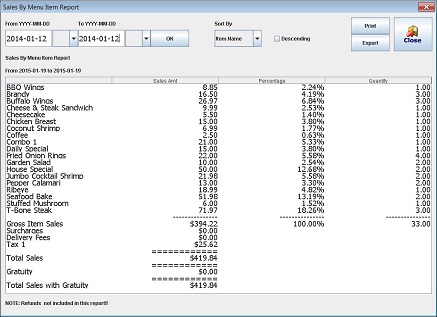 |
|
This is an example of the Sales Summary report showing the summary information on the sales aspect with details on the amount of sales made, the total payments received etc. The report can be exported or printed for further analysis. |
This is an example of the Sales By Menu Item Report which shows a breakdown on the sales by the menu item. This is particularly helpful to analyze the popularity of any given menu item, especially for new menu item. |
|
 |
||
This is the Kiwi POS Settings main screen. All the backend settings can be accessed from this screen such as setting up of time table, menu items, modifiers, auto price, discounts, table map set up etc. |